I’m currently in the process of moving all my content from my Micro.blog hosted blog, to my main WordPress blog.
I’m still staying around though, I just think I prefer the idea of having one central place for my content.
I’m currently in the process of moving all my content from my Micro.blog hosted blog, to my main WordPress blog.
I’m still staying around though, I just think I prefer the idea of having one central place for my content.
A lovey 20GB IDE drive turned up today! I’ll be fitting this into my iMac G3 soon.

I’m working on an app at work where I’m regularly implementing new sections/views. And I’ve become really fond of the “native” design look. It’s something I’ve tried to do with TextCase and Slate, but it’s now spreading to my actual job.
I think it’s down to two facts:
There’s also a whole bunch of benefits you get from using native controls, such as accessibility support, and standard designs for certain contexts. An example of that is a system alert, where you specify if an action is a “cancel”, “destructive”, or “default”, and then the formatting is applied.
I’m not doing this as a way to make the apps feel more generic though, as I’m making use of accent colours, and in some cases, fonts, to make sure the “branding” still comes through.
What does someone like me do during their lunch break at work?
I watch the hour long World of Warcraft Developer Q&A of course!
I didn’t want to purchase a 30w USB C charger and Lightning cable just to charge my iPad. But I since realised that I can actually use my MacBooks USB C charger without any issues, so I found this little USB C to Lightning cable on Amazon! £29.98 originally, but currently £20 off!

One thing that really annoys me about iMessage/Messages app, is if you send a message on a device that is not quite synced with other devices yet, it stays out of place when it does finally sync.
I’d like either the order to be synced, or just to sort them by time.
I’ve made a long needed addition to my blog, a sidebar. I’ve been restricted to the top nav bar for a while now, and it’s been a pain to keep it simple but also have all the needed links.
Now I use the top main bar for high level links such as home, micro blog, projects page, etc. And the sidebar houses a few social icons, featured sections on the blog, and also a few links to my current projects.
I see this section being very helpful.

I took my MacBook to work today so I could play the Battle for Azeroth Pre Patch. I was pretty disappointed when I saw there was no new questlines.
They never call my name out
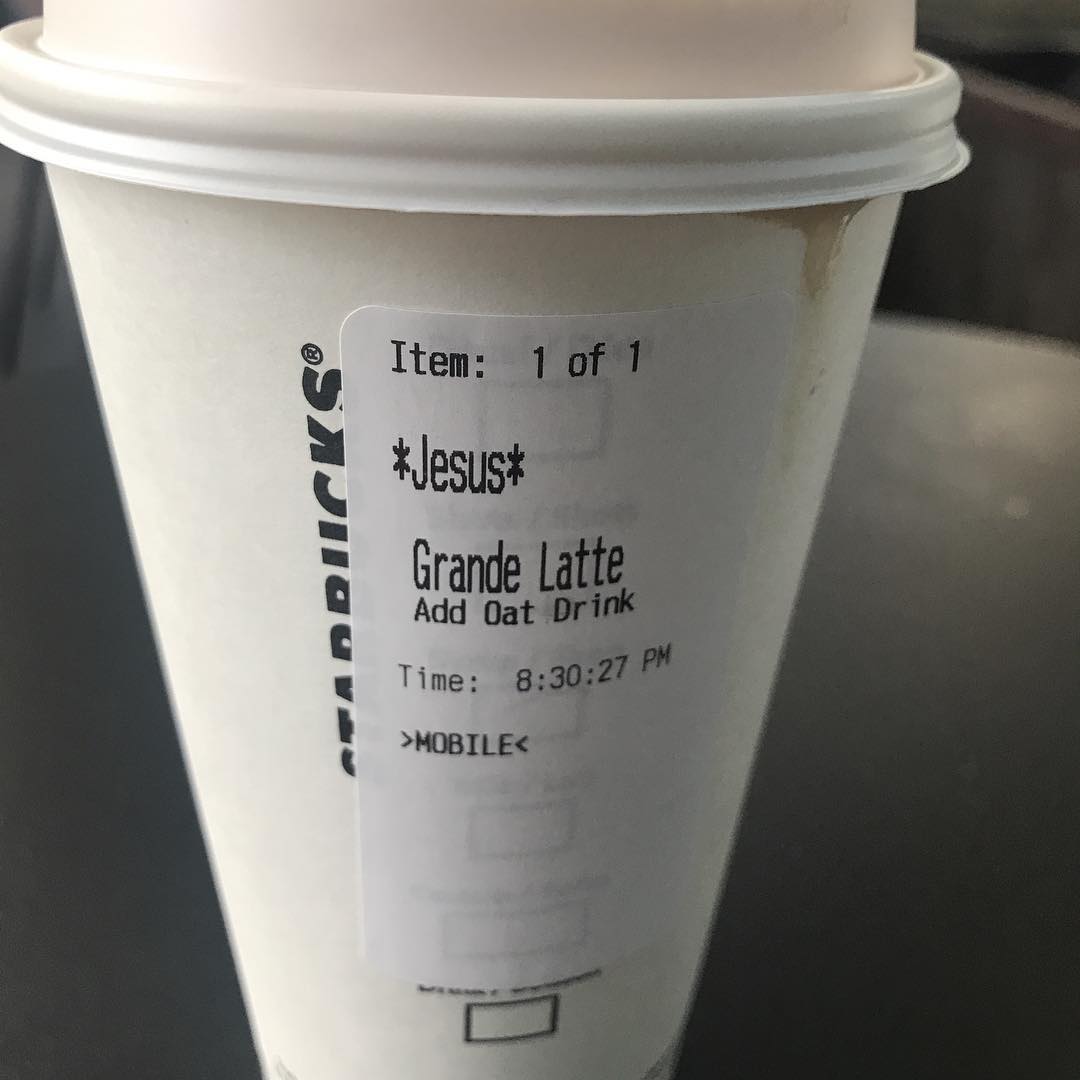
When I started my first job as an iOS Developer just over a year ago, I was really excited about my two 23” monitors on my desk. I had every app I’d need for the entire day open and visible for 8 hours.
The past month or so I’ve started to find myself disconnecting my MacBook to eliminate distraction, and it’s certainly working. I find it a lot easier to to focus on what I’m doing if I just have the one window visible.
I could probably just use the one monitor, and keep it minimal with one app always in full screen mode. But I think I just enjoy using a laptop more. It could be down to the fact that I’ve never owned a desktop computer before though, as for the last 10 years I’ve always used 13" MacBooks.
It feels right to me to do all my work on this small laptop, but it certainly sounds weird in my head.
I’ve got a new build of Slate uploading to Apple now. It has one change - better detection of images in posts. It’s something that annoys me a lot, and it slows down the app significantly if the image is downloaded/rendered on the main thread.
I’m hoping to get back in to the swing of things with Slate, because I’ve been busy on other projects recently, one being my latest app Text Case.
I think image uploading will be the next feature.
Things change very fast. 🏴
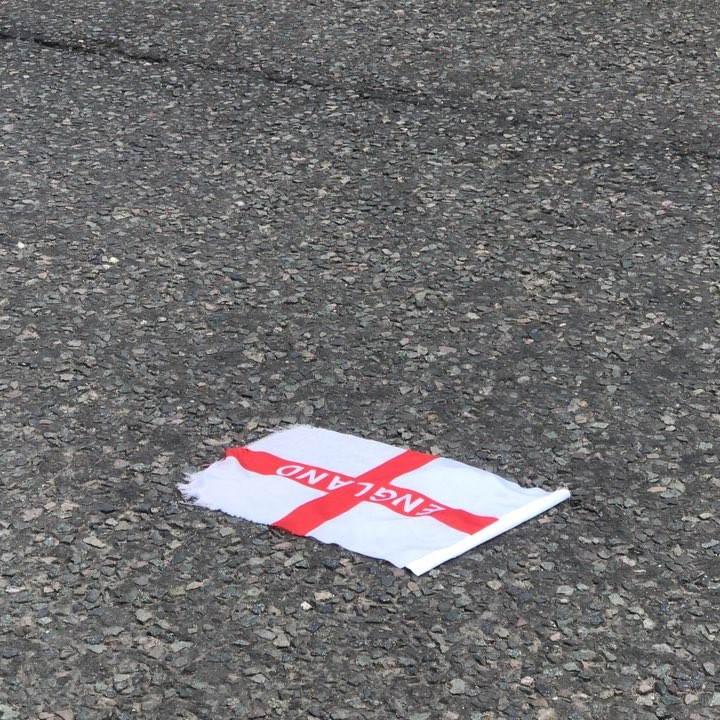
The Text Case release continues to get better! It’s now been covered on Cult of Mac - www.cultofmac.com/561597/ho…
I only released Text Case yesterday, but I’ve already got an update ready!
It went great, and I’ve had some great suggestions, which some I’ve already implemented in the upcoming 1.1 update.
One thing that completely stunned me, was the fact that 9 To 5 Mac covered the app!
Work is hard.


Check out “Gaming in the Obscure” by Jonn Blanchard on Kickstarter kck.st/2MB8Zo9
Currently reading: Fifty Animals That Changed the Course of History by Eric Chaline, ISBN: 9781554078974 📚
Everyone knows it, I’m an arse ☝🏻 😊

Just heading to a family party with a Spanish theme. There was only ever one option, @hectorbellerin. 🇪🇸

A few extra photos from the sunset last night.



🌄🌾

I still think it’s strange that I can take a photo of the Moon on my phone.

Quick video showing how Text Case will work via an Action Extension.
Here’s a little project that I really want to finish off soon.
